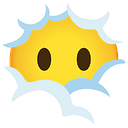Terraform Beyond the Basics: Mastering State Management and Collaboration
Welcome back to our Terraform series! As we continue our journey into the world of cloud architecture, it’s time to shift our focus slightly, without straying from our path. In this article, we’re going to delve into an often under-discussed yet crucial aspect of Terraform: the state file (aka terraform.tfstate )
State Management: The Heart of Terraform’s Magic
In Terraform, the state file is more than just a technical necessity; it’s the core of how Terraform maps real-world resources to your configuration, tracks metadata, and orchestrates changes. Understanding and managing this state file is key to mastering Terraform, especially in complex environments.
We’re not changing the topic; we’re enhancing our understanding. By diving into state management, we’ll explore how to maintain consistency, handle state in collaborative environments, and ensure our infrastructure as code remains robust and flexible. So, let’s unfold the layers of Terraform’s state management and discover how to harness its full potential!
Deep Dive into Terraform State Management
In Terraform, the terraform.tfstate file is a JSON document that forms the crux of state management. This file resides locally in your project directory, acting as Terraform’s memory, recording all the resources it manages. It’s not just a static map; it’s a living record, continuously updated with each Terraform apply, ensuring your code and cloud environment stay in sync.
The introduction of a remote backend transforms this process. Remote backends like AWS S3 or Azure Blob Storage host the state file in a centralized, shared location. This shift is crucial in a collaborative environment, preventing “state drift” — a scenario where different team members might end up with diverging configurations if working in isolation.
Imagine two cloud engineers working on the same infrastructure but with separate state files. Without a shared state, they’re essentially building in parallel universes, unaware of each other’s changes. This can lead to conflicting updates or duplicate resources. Remote backends solve this by ensuring everyone works from the same, updated state, providing a single source of truth. This collaborative approach is not just about avoiding conflicts; it’s about ensuring cohesive, consistent infrastructure management.
Section 2: Terraform Collaboration in Practice
Collaboration in Terraform projects is a dance of precision and harmony. It revolves around version control and teamwork, ensuring that every change is tracked, and every team member is in sync.
Version control systems like Git are indispensable in this dance. They allow teams to manage changes to Terraform files effectively, track the evolution of their infrastructure as code, and revert to previous states if needed. But it’s not just about tracking changes; it’s about facilitating collaboration. Branching strategies, such as feature branches or Git flow, enable multiple team members to work on different aspects of the infrastructure without stepping on each other’s toes.
Code reviews and pull requests are the spotlight moments in this process. They provide a platform for peer review, ensuring that all changes meet the team’s quality standards and adhere to best practices. This stage is crucial for catching errors, sharing knowledge, and maintaining consistency across the team’s codebase. Through this collaborative scrutiny, Terraform code becomes more than just infrastructure definitions; it becomes a shared language that guides the team’s journey in cloud architecture.
In my ongoing article series about Git, we’ll dive deeper into these aspects, exploring advanced strategies and best practices in detail.
Section 3: Integrating Terraform with CI/CD Pipelines — Enhanced Approach
Integrating Terraform with CI/CD pipelines is a strategic step towards a sophisticated Terraform environment. It’s crucial to choose the right CI/CD tool, considering compatibility with your cloud provider and the specific needs of your infrastructure.
Using custom agents in your CI/CD tool is vital for security and facilitates precise permission assignments. These agents make it easier to manage infrastructure changes without exposing sensitive information.
While Terraform has built-in commands for testing, augmenting these with other testing tools enhances your validation processes. Tools like Terratest or Kitchen-Terraform provide additional layers of testing, ensuring comprehensive coverage.
Incorporating approval stages in your pipelines is not just a best practice for security, but also crucial for auditability. These stages provide checkpoints, ensuring that changes are reviewed and authorized, maintaining a high standard of code quality and infrastructure stability.
Conclusion
As we wrap up this segment of our Terraform journey, we’ve touched upon the intricacies of state management, the nuances of team collaboration, and the sophistication of CI/CD pipeline integration. These are not just standalone concepts but interconnected pieces of a larger puzzle in effective cloud infrastructure management. In upcoming articles, I’ll take the time to break down these concepts further, offering detailed examples and practical applications. Our series will continue to unfold, providing a comprehensive guide to mastering Terraform in the real world. Stay tuned for more insightful explorations and hands-on tutorials as we continue to navigate the ever-evolving landscape of cloud architecture together.